Ditch Paper
Go Digital
Create your digital menus quickly and easily with stunning templates, real-time updates, and QR code convenience.
No coding experience required.

Pick a Style, Make it Yours
Pick from our beautifully designed menu templates with;
Elegant Designs, Visual Menus with Photos.
Perfect for Fine Dinning, Cafes, Hotels & Bars
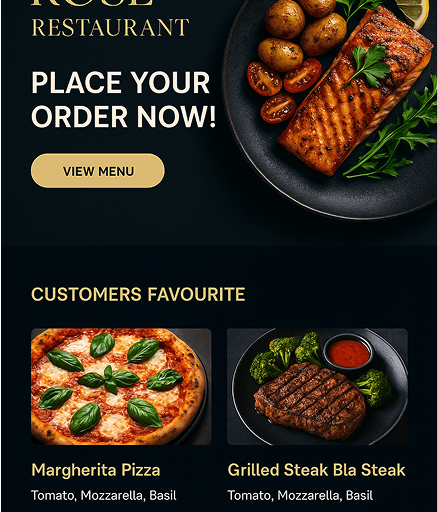
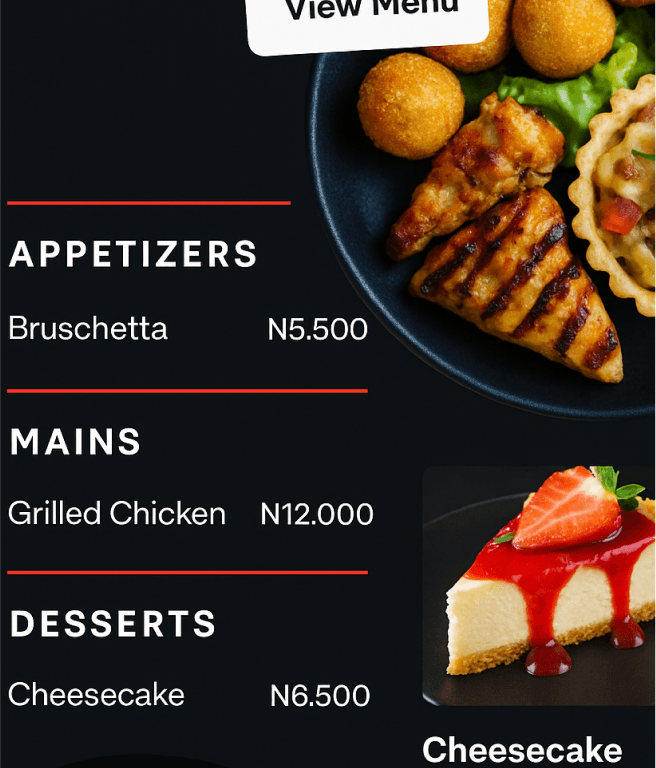
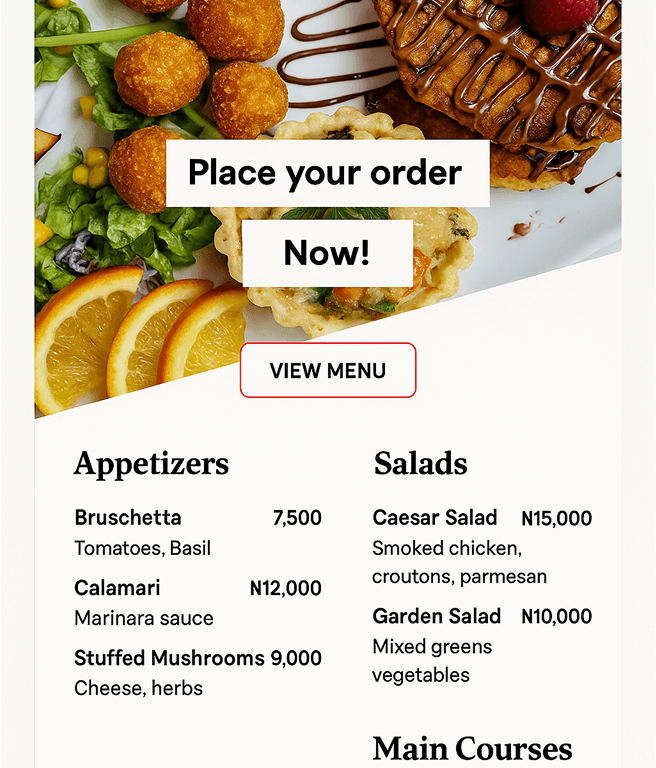
Trusted by 100+ Companies


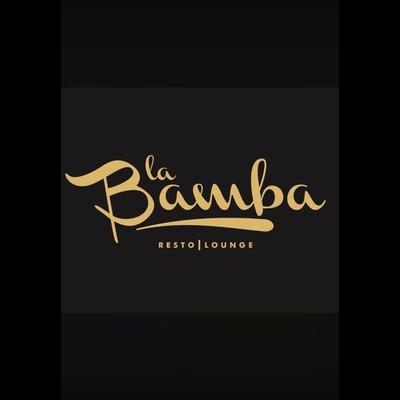

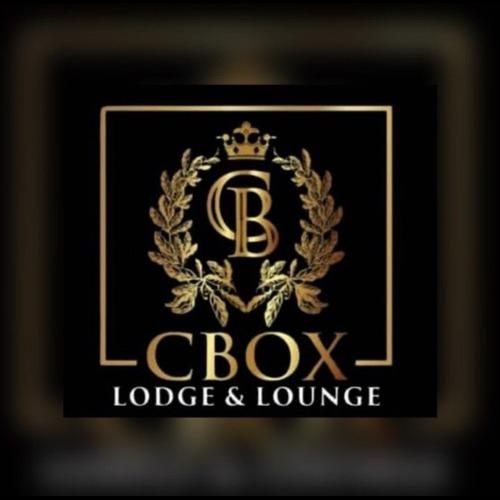

Our Services

Menu Management
Update your menu via a Google Sheet or our intuitive dashboard. Changes go live instantly, no coding, no delays.

QR Code Scanning
Easily scan QR codes to access your menu and make payments. No need for physical cards or cash.
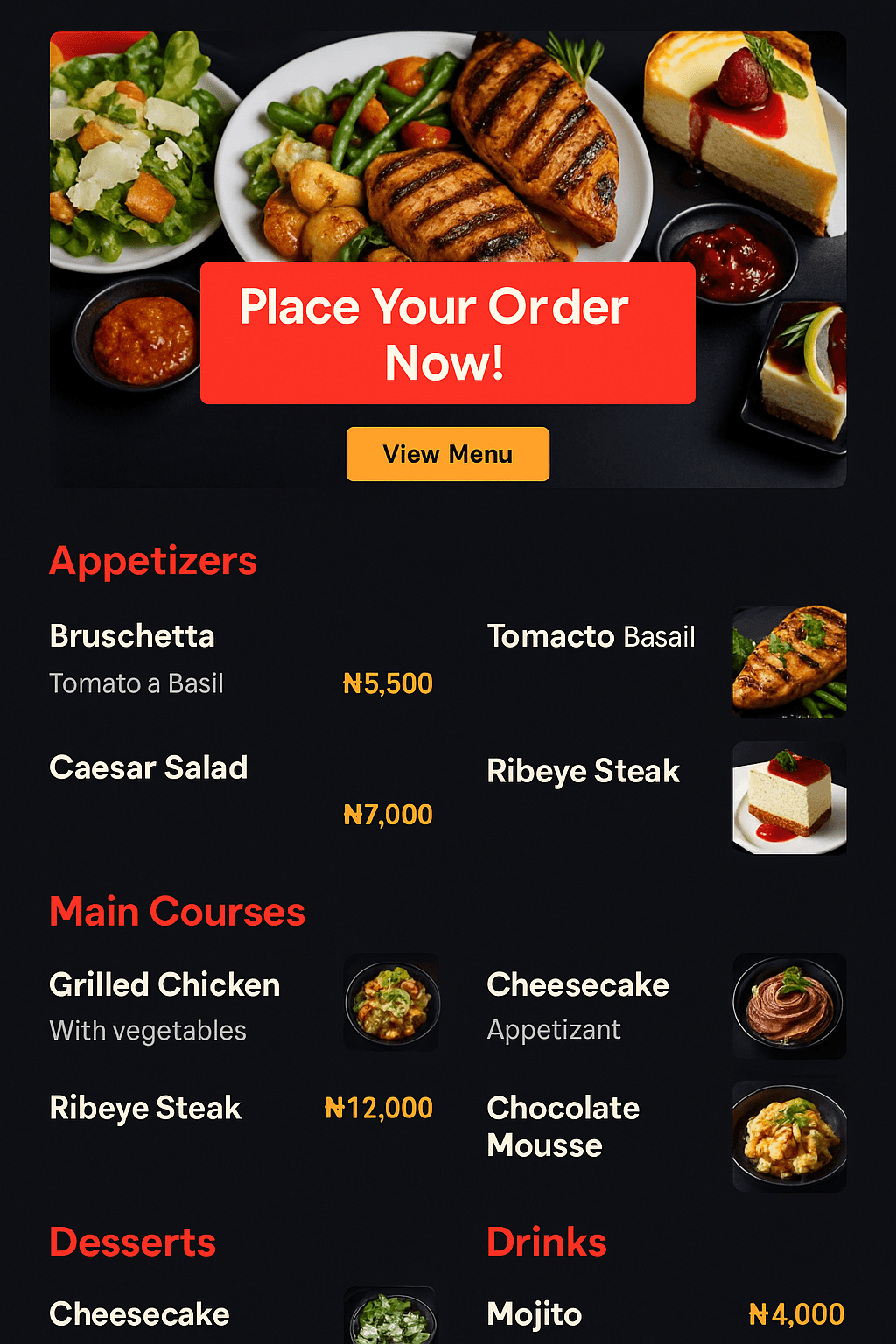
Menu Template Selection
Choose from elegant, mobile-friendly menu templates, with or without food photos. Whether you run a restaurant, café, bar, or hotel, there's a design that complements your brand perfectly.
30-Day Free Trial
“Our customers love how sleek the new menu looks”
And we can update Prices in seconds!
- Lola, Vibe LagosChoose your plan
Get the right plan for your business. Plans can be upgraded in the future
Free plan
₦0,000
- 2 Menu Items
- Basic Template
- QR Code Printout
MOST POPULAR PLAN
Standard Plan
₦4,999
- Unlimited Menu Items
- Menu Categorisation
- Menu Upload Support
- CSV Bulk Upload
- Google Spreadsheet Plugin
- Dedicated Account Manager
- QR Printout Support
- Weekly/Monthly Reporting
Premium Plan
₦7,999
- Unlimited Menu Items
- Menu Categorisation
- Menu Upload Support
- CSV Bulk Upload
- Google Spreadsheet Plugin
- Dedicated Account Manager
- QR Printout Support
- Weekly/Monthly Reporting
- Priority Support
- No Ads
For customized plans reach out to our customer support
You have questions? We have answers
See answers to the most popular questions asked by Merchants
How do I create a menu on TAB?
After signing up, you'll get access to a Google spreadsheet or dashboard where you can upload your menu items, descriptions, prices, and photos. The updates reflect instantly on your live menu.
Can I customise the look of my menu?
Yes! TAB offers three professionally designed templates. You can personalise them by adding your restaurant name, logo, and food photos to match your brand style.
What is a dynamic QR code and how does it work?
A dynamic QR code links directly to your digital menu. Anytime you update your menu via the spreadsheet or dashboard, the changes appear instantly — no need to reprint the code.
Do I get a QR code I can print?
Yes. Every account includes a high-quality, print-ready QR code that you can display at your tables, counters, or to-go packaging.
Do I need any design or tech experience to use TAB?
Not at all. TAB is designed to be easy for anyone to use. If you can fill out a spreadsheet, you can manage your menu with TAB.
What kind of businesses is TAB best suited for?
TAB is perfect for restaurants, cafés, bars, food trucks, and hotels, any venue that wants a beautiful, easy-to-manage digital menu experience.